|
|||||||
| ملتقى البرامج والانترنات والجرافيكس كل ما يختص بالكمبيوتر والانترنات من برامج ومعلومات وخدمات مجانية |
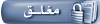 |
|
|
أدوات الموضوع | انواع عرض الموضوع |
|
|
|
#1
|
|||
|
|||
|
SnapTube – YouTube Downloader v4.2.1.8251   Demands: 2.1+. SnapTube The downloader video clips as well as songs less complicated from YouTube. DOWNLOAD IN MULTIPLE RESOLUTIONS. MP4 video clips are readily available in resolutions: pick the tiny size of 360 pixels or the high-definition 720 pixels. DIRECT MP3 DOWNLOADS. Download and install any YouTube video directly as an MP3 file. No additional encoding procedure or plugin needed. Conserve space as well as hear your favorite video anytime you want. SEARCH VIDEO CLIPS WITH KEY PHRASES. Search a video with search phrases. Conveniently locate the precise video clip you really want. DISCOVER NEW VIDEOS. Check out videos in your favorite classifications like Songs and also Flicks. Discover brand-new videos with recommended lists from our conservators. MANAGE VIDEO CLIP DOWNLOADS. Pause, terminate or return to a video download. Erase the video clips you don’t need any longer. Manage all of your video clip downloads in one place. In This Mod:- NO ADS Super Theme Mod Fit on Screen in croma edge. Tidy design allows you concentrate on your videos. No irritating ads. This app has no advertising campaigns2  |
|
#2
|
|||
|
|||
|
DriverPack Solution 16.2 Final   Fully refurbished shell DRP 16.1 automatically selects and installs the necessary drivers for your computer. This version has many new features and optimized for the new operating system Windows 10 . Compared with the previous version of the DRP 16.1 in this version significantly corrected shell and completely new driver packs. Installing the drivers provided in the shell just a few clicks, and this process can be fully automated. Thanks freshest driver-pakam, this program installs the drivers on virtually any computer of any age. Installation and driver updates this program can be implemented without an Internet connection directly from the HDD / flash / DVD  |
|
#3
|
|||
|
|||
|
TeamViewer Corporate 11.0.56083   Desktop Sharing – Remote ******* – Support. Simple – fast – secure. TeamViewer is a simple and fast solution for remote *******, desktop sharing and file transfer that works behind any firewall and NAT proxy. To connect to another computer just run TeamViewer on both machines without the need of an installation procedure. With the first start automatic partner IDs are generated on both computers. Enter your partner’s ID into TeamViewer and the connection is established immediately. With many thousand users worldwide TeamViewer is a standard tool to give support and assistance to people in remote ********s. The software can also be used for presentations, where you can show your own desktop to a partner. TeamViewer also is VNC compatible and offers secure, encrypted data transfer with maximum security. TeamViewer establishes connections to any PC all around the world within just a few seconds. You can remote ******* your partner’s PC as if you were sitting in right front of it. TeamViewer is completely free for private use |
|
#4
|
|||
|
|||
|
Ashampoo Snap 8.0.9   Ashampoo Snap 8 (50% Discount) will revolutionize the way you make, edit and share snaps and videos of your screen content! This program allows you to easily take screenshots of various regions, websites, or even specific windows on your desktop with just a few clicks. In the user-friendly editing mode several tools are available for editing. Using those itأ¢â‚¬â„¢s easy to add images, notes, texts, markings, watermarks etc. to your screenshots. Saving or exporting screenshots and videos is quickly done within the Ashampoo Snap 8 program. Just send an email, save your result to the clipboard or a file or just print it. Moreover, you can now upload your result directly to Facebook or YouTube. Thanks to many new functions it has never been easier to make and edit professional looking screenshots. Even capturing menu trees is now very easy  |
|
#5
|
|||
|
|||
|
Ashampoo Snap 8.0.9   Ashampoo Snap 8 (50% Discount) will revolutionize the way you make, edit and share snaps and videos of your screen content! This program allows you to easily take screenshots of various regions, websites, or even specific windows on your desktop with just a few clicks. In the user-friendly editing mode several tools are available for editing. Using those itأ¢â‚¬â„¢s easy to add images, notes, texts, markings, watermarks etc. to your screenshots. Saving or exporting screenshots and videos is quickly done within the Ashampoo Snap 8 program. Just send an email, save your result to the clipboard or a file or just print it. Moreover, you can now upload your result directly to Facebook or YouTube. Thanks to many new functions it has never been easier to make and edit professional looking screenshots. Even capturing menu trees is now very easy  |
|
#6
|
|||
|
|||
|
Skype 7.21.0.100 Final   With Skype’s free software – by the way, it works seamlessly with your internet connection – you can chat away with free Skype-to-Skype calls and never worry about cost, time or distance. Share the love and get your friends to download Skype so you can talk, chat or make video calls for nothing. You can also make local, long distance and international calls to phones and mobiles at great rates too. Skype is jam-packed with great features to help you stay in touch with friends, family and co-workers, share your thoughts and find the information you need. You can use it on a computer or get Skype on your mobile so you can keep in touch on the move, whatever you’re up to. Skype works on a wide range of mobiles, plus on devices like the PlayStation Portable (PSP). There’s also a great range of WiFi and cordless phones with Skype built-in. Just for starters you can instant message with anyone on your contact list or even use group chat to chat with up to a hundred people. You could hold a conference call with up to nine other people to organise a get-together and then use SkypeFind to search for the perfect venue to hold it. There are also really cool video features. All you need is a webcam to make free video calls or even take photos of yourself to personalise Skype. If you use Microsoft Outlook, Outlook Express, GMail, Hotmail or your mail account with Yahoo! then it’s a simple task to import contacts and get them all onto your Skype. If they don’t have Skype yet you can send them invite to download it – then you can talk for free (and maybe you’ll even get a nice bouquet of flowers and a chocolate bar from them to say thanks for getting them onto Skype? We’d like to think that’s in order). Got friends on MySpace? Get them to download Skype or MySpace’s version of Skype. Then add them to your Skype contact list and you’ve got even more people to talk to for free. Simply search for them in Skype and click the MySpaceIM tab in the search results. Adding someone to your contact list is easy. But you can also add people who are not yet on Skype and call them on their phones and mobiles at pretty cheap rates wherever they are. Also, if your Microsoft Outlook contacts have phone numbers, you can have them show up on your contact list so you can call them. You’ll need Skype Credit or a monthly subscription to make calls to phones and mobiles. The business version of Skype has the same features as the standard version; however, it also includes Windows Installer (commonly known as MSI) which makes it easy to install Skype across your company. Use Skype to give your friends a call and voice chat with them at the highest quality on the market. Features: Make free calls to anyone else on Skype, anywhere in the world See who you are talking to with free video calls Chat with up to 100 people in group chats Conference call with up to four people for free Call ordinary phones with SkypeOut Superior sound quality Works with all firewall, NAT and routers ? nothing to configure! Friends list shows you when your Skype friends are online and ready to talk or chat Super-simple and easy to use Your calls are encrypted "end-to-end" in order to safeguard your privacy Based on cutting edge peer-to-peer technology developed by the creators of Kazaa and Joltid  |
|
#7
|
|||
|
|||
|
GOM Player 2.2.80.5243   GOM player is a FREE media player with popular audio and video codecs built-in. GOM player supports all kinds of features for highly advanced users who desire to watch video clips at the best quality. The player is capable of playing incomplete or damaged AVI files by skipping the damaged frames. Try one of your broken AVI files with GOM that other media players couldnأ¢â‚¬â„¢t play. It can also play locked or partially downloaded files. GOM player supports most of the codecs (AVI, DAT, MPEG, DivX, and plus more) by its own embedded codec system that you wonأ¢â‚¬â„¢t have to look for appropriate codecs everytime when you canأ¢â‚¬â„¢t play a certain video format. For those codecs that require license that cannot be distributed, GOM will automatically lead you to a open-source codec web-site  mrfile DOWNLOAD mediafree DOWNLOAD |
|
#8
|
|||
|
|||
|
Adobe Animate CC 15.1.1   Flash Professional is now Adobe Animate CC. Support for evolving web standards comes standard. Design interactive animations with cutting-edge drawing tools and publish them to multiple platforms — including Flash/AIR, HTML5 Canvas, WebGL or even custom platforms — and reach viewers on virtually any desktop or mobile device. Animations that look amazing. See how the leading vector animation toolset helps you work faster and create content that looks terrific on everything from mobile devices to the latest ultra high-resolution displays  toplexil DOWNLOAD  One Link mrfile DOWNLOAD uptobox DOWNLOAD arabloads DOWNLOAD turbobit DOWNLOAD 400 MB uptobox DOWNLOAD PART 01 DOWNLOAD PART 02 DOWNLOAD PART 03 DOWNLOAD PART 04 |
|
#9
|
|||
|
|||
|
GiliSoft Video Editor 7.2.1   3GP, 3G2, AMV, ASF, AVI, DAT, DivX, DV, F4V, FLV, H264, M1V, M2T, M2TS, M2P, M2V, M4V, MKV, MOD, MOV, MP2V, MP4, MPE, MPG, MPEG, MPV, MPV2, MTS, MTV, NSV, OGM, OGV, QT, RM, RMVB, TOD, TP, TRP, TS, VOB, VP6, WEBM, WM, WMV GiliSoft Video Editor - a feature-rich, and most importantly, simple and easy to use utility for quick editing video is most popular formats (AVI, MPEG, MPG, MPEG-1, MPEG-2, MPEG-4, WMV, MP4, MOV, VOB , ASF, 3GP, 3G2, SWF, H.264, QT, DAT). With this program, you can cut out some fragments of video, merge several video segments into one file, with subtitles, etc., all packed in a nice GUI and every kind of editing can be selected independently  |
|
#10
|
|||
|
|||
|
4Videosoft PDF Converter Ultimate 3.1.88   Acting as the professional and comprehensive PDF Converter, 4Videosoft PDF Converter Ultimate can easily convert PDF files to Image, Text, Word, Excel, Powerpoint, ePub, HTML, etc. With the advanced OCR technology, this PDF Converter can convert image-based scanned PDF to text-based TEXT, Word, HTML, ePub freely. To help you fully customize the output file, this PDF Converter Ultimate allows you to define the Layout, Text Encoding, Image Format/Quality/Resolution for the document file as well as setting Size and Color for the image file. Also you can specify the output page(s) and output folder.  |
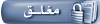 |
| الذين يشاهدون محتوى الموضوع الآن : 1 ( الأعضاء 0 والزوار 1) | |
|
|
|
|
|
Powered by vBulletin V3.8.5. Copyright © 2005 - 2013, By Ali Madkour |