|
|||||||
| ملتقى البرامج والانترنات والجرافيكس كل ما يختص بالكمبيوتر والانترنات من برامج ومعلومات وخدمات مجانية |
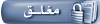 |
|
|
أدوات الموضوع | انواع عرض الموضوع |
|
#481
|
|||
|
|||
 FoxMediaTools FoxPlayer 4.7.0 | 1.5 Mb FoxPlayer is a light audio software with customizable hip interface, Internet streaming, continuous play, mp3 wav converter and numerous other great features. The program lacks in size and compensates in performance having an integrated ID3 editor which simplifies renaming and modifying files and using Xaudio MPEG engine to power its impressive number of options. FoxPlayer is a very light, fast and versatile music player which is also able to convert your mp3s into wavs with great efficiency. With a proper configuration, FoxPlayer will play FLAC, AAC, MP4, WMA and other formats. Naturally, such a program could not have come without, full drag and drop functions, Ctrl click, click Shift click selection and simple Del usage. Besides the tones of options you are presented with when using this application, there are those simple but all the more important functions available such as minimize-to-tray, always on top, exit after play, allow multiple instances and many more you will enjoy discovering yourself. Buy Premium From My Links To Get Resumable Support,Max Speed & Support Me كود:
|
|
#482
|
|||
|
|||
 Franzis PROJECTS 4 Complete Edition | 2.3 GB PROJECTS 4 Complete Edition - Your ultimate photo-editing Suite. Amazing tools for your perfect workflow! Our tools work as plug-in to Adobe Photoshop and Lightroom and as a standalone application. HDR projects 4 professional The latest stage of the HDR technology This is magic. Start with complete light information. Once you have seen HDR images, normal images will just seem boring. HDR projects 4 enables you to generate very precise lighting situations that are not possible with "normal" photography or photo editing. The newest process for super realistic images with unbeatable contrast and detail that you have never seen before! All HDR projects 4 Highlights at a glance: NEW! Real Lightroom Plugin for maximum comfort Your advantage: Perfect integration in your personal workflow NEW! 7 New Effects: Noise removal - color clouds, Noise removal - banding, exposure curve, rim light distribution, white and black correction, color gradients, aura NEW! Algorithm Browser: Makes the HDR-Algorithm visible and assessable Your advantage: No more guesswork - you'll see how changes effect your photo immediately! NEW! History-Browser: HDR projects never forgets, no work will be lost.No step in your workflow will be lost! NEW! Expansion of the RAW-Module for white & black correction and additional noise removal methods NEW! Selective Editing for Every Post-processing Effect Each area of your photo can be edited with the effect that is best fitting! NEW! Sensitive Selecting for 7 Effects with intelligent brushes and automatic edge recognition: Dodge, Burn, Saturation, Desaturation, Increase Detail, Decrease Detail, Sharpen New! Fast-Optimization-Assistant: Set the image look with just one click Your Advantage: The name says it all: Fast Optimization! New! Up to 10 Times Faster: shorter waiting times while editing, even with large image series. Time is money, not only for professional photographers New! Photo Cropping Your Advantage: All photo editing steps in one program DENOISE projects professional DENOISE projects professional expands your scope as a photographer, enabling you to create fascinating twilight, wildlife, event, underwater and astro images as well as available light shots. DENOISE projects is currently the only available software that removes all seven forms of image noise: luminance noise, colour noise, banding, colour clouds, hot pixels, salt & pepper as well as holes. The completely newly developed Smart Pattern Matching noise technology perfectly removes noise from your images while still keeping the colours, sharpness and finest details. DENOISE projects professional Top Highlights New: Smart Pattern Matching Technology for brilliant and noise free images in unique quality Applicable for up to 12,800 ISO and higher! Optimized denoising of RAW and JPEG images Scratch and sensor error corrector 43 Expert filters: sharpen ultra HD, restore details, HD denoising 1:1 Magnified view to compare image quality and for complete ******* Stand-alone application for Windows and Mac OS Includes Adobe Photoshop plug-in and interface for Adobe Lightroom Batch processing with fully automatically optimized denoising Complete RAW converter including distortion correction COLOR projects 4 Dull colours, matt shadows, cloudy sky, afternoon sun - the perfect light is hard to come by. Forget everything you have heard about photo editing to date, COLOR projects 4 is your magic wand for your photos. Enjoy photography and create fabulous pictures. fore! All COLOR projects 4 Highlights at a glance: New: Selective photo editing with intelligent, sensitive outline recognition New: Quick optimisation assistant - desired effect with one click New: Full-fledged, free Lightroom plug-in included 2016 State of the art photo editing 134 Handcrafted, fine-tuned presets for fantastic looks Intelligent optimisation from "Natural" to "Highkey" 127 Expert filters BLACK & WHITE projects 4 BLACK & WHITE projects 4 is the perfect tool to enable all photographers with a special affinity for black & white photos to make their creative mark. The brand new spectral sensitivity engine allows you to grasp the grey value for every converted colour and customise it to any tone value. The 115 handcrafted presets offer you a plethora of options from your images' hidden information. Give your picture a 100% analogue finish with high-res film emulations adapted from classics like Ilford, Kodak, Rollei and Fuji. All BLACK&WHITE projects 4 Highlights at a glance: New: Sensitive selective photo editing with intelligent outline recognition New: New algorithms for perfect colour filter emulations New: Full-fledged Lightroom Plug-in included BLACK & WHITE development studio for professional monochrome with 115 presets Powerful denoise and sharpen engines Shade and selective drawing tools Brighten and enhance details FOCUS projects 3 professional With FOCUS projects 3 professional, you can use an exposure series to create an image with fantastic depth and where even the smallest ****** is in crisp focus from front-to-back. The smaller the ****** being photographed and the lesser the distance, the narrower the area of focus is. Particularly with full-frame cameras, this field of focus can amount to less than a millimetre. The solution: FOCUS projects 3 professional! All FOCUS projects professional Highlights at a glance: New: Stacking engine with internal 64-bit processing Your advantage: Perfect integration in your personal workflow New: Stacks up to 500 focal planes New: Additional presets for the fastest results in exceptional quality New: Extra expert filter set New: RAW development module New: SCA processing for the finest colour details New: Hue module New: Scratch and sensor error correction New: Automatic brilliance optimizations New: Selective image retouching ANALOG projects 3 Get the hippest styles, like Instamatic, with ANALOG projects 3. The unique tools in ANALOG projects 3 allow you to play with light sources, hues, grain, vignetting, textures, blur and lens flare effects and create professionally styled images like a photo editing pro! ANALOG projects 3 gives you full ******* over every effect, which you can apply as a stylistic device to create your very own trendy look. All ANALOG projects 3 Highlights at a glance: Professional SCA processing for the finest colour details Scratch and sensor glitch corrector Hue module Brand new presets calibrated by photographers Handcrafted analog film styles New exceptional quality pro effects Selective image optimization Powerful engine for fastest calculations Add-on system Sharpen projects professional #1 Does this sound familiar? You took a great portrait photo, but it's just missing the wow factor! This is because the eyes need to be clear, but the skin needs to appear soft. With SHARPEN projects professional that is no longer a problem. The sensitive-selective edge recognition allows you to make a pixel-exact selection which makes it possible to sharpen defined areas individually. SHARPEN projects professional Top Highlights: "Adaptive Multi-scale Deconvolution": The innovative blur correction with up to 100 pixel detection range Sensitive-selective edge recognition for exact sharpening without masks "Adaptive Gradient Sharpening" - for the perfect sharpness of landscapes, still-life, macro photos &more... Selectively sharpen portraits Scratch & sensor error correction RAW-Module with applicable camera profiles Supports all current RAW formats Graphic history browser with an undo function For use as a stand-alone product and as a plugin for Photoshop, Photoshop Elements, and Adobe Lightroom Sport photography: Correct motion blur System Requirements: Windows 7, Windows 8, Windows 10 ********: English, German, French[b] Buy Premium From My Links To Get Resumable Support,Max Speed & Support Me كود:
|
|
#483
|
|||
|
|||
 Freemake Video Converter Gold 4.1.9.9 Multilingual | 30.4 Mb Freemake Video Converter Gold - Convert video free to AVI, MP4, WMV, MKV, 3GP, DVD, MP3, iPad, iPhone, PSP, Android phones. Video to MP3 with one click! Rip & burn DVD. Convert YouTube to MP4, AVI, etc. with Freemake! Guaranteed result. 200+ Input Formats: Input any video files: AVI, MP4, MKV, WMV, MPG, 3GP, 3G2, SWF, FLV, TOD, AVCHD, MOV, DV, RM, QT, TS, MTS, etc. Import music (MP3, AAC, WMA, WAV), and photos (JPG, BMP, PNG,GIF) to turn them into video free and easily! All supported formats Output to AVI, MP4, MKV, FLV, 3GP, MP3, HTML5: Convert video free to the most popular video formats. Rip DVD movie (unprotected) to AVI, WMV, MP4, MPEG, MKV, FLV, SWF, 3GP. Convert video to Flash and embed it directly to your web page. Create HTML5 video (Ogg, WebM, H.264) for modern web browsers. Convert Free to iPod, iPhone, iPad, PSP, Android: Optimize videos for Apple, Sony, and Android devices. Convert videos free to iPod Classic, iPod Touch, iPod Nano, iPod 5G, iPhone, iPad, Sony PSP, PS2, PS3, BlackBerry, Samsung, Nokia, Xbox, Apple TV, Android mobile devices, smartphones, etc. Fastest Video Converter with CUDA and DXVA: Freemake is the only free video converter that features integrated both CUDA and DXVA technologies for the fastest ever video conversion and less CPU usage. The software automatically detects the optimal conversion parameters and switches on/off CUDA and DXVA for better conversion results. Burn Blu-ray Video: Convert your movies to video Blu-ray format and burn high-quality BDs for free. Create Blu-ray discs out of any input content: video, audio, photos, URLs. Burn multiple Blu-ray copies and save the resulted Blu-ray video to HDD as an ISO image or Blu-ray folder. Burn DVD - up to 40 hours: Unlike other software, our free video converter doesn't have a two-hour limit and can burn DVD video up to 20h to a Standard DVD or 40h to DVD-DL. With our free video converter, you can make multiple DVD copies and save the output DVD video to your PC as an ISO image or DVD folder. Free Video Converter with Subtitles Support: Convert DVD, MKV, MOV with embedded subtitles to any video format or device for free. Add SSA/SRT/ASS external subtitles to any video with our free video converter. Advanced Preset Editor: Take total ******* of the output result by customizing conversion parameters. Create your own presets by establishing video and audio codecs, frame size, etc. Choose an icon, and save you custom preset for further usage with our free video converter. Upload Photos and MP3 to YouTube: Upload videos, photo slideshows, MP3 to YouTube with our free video converter. Upload AVI, WMV, MP4, 3GP, JPG, BMP, GIF, MP3 to YouTube. The program will cut videos (if required) into 15-minute parts and insert them into one YouTube playlist. Make Slideshows and Visualizations: Turn photos and MP3 into slideshows with background music for free. Edit your slideshow: add, delete, and shuffle photos, enable panorama effect. Create music visualizations and upload photos to YouTube for free! Cut, Join, Rotate, Limit size, Adjust to aspect ratio: Cut video parts from your file. Flip or rotate video. Join several videos into one file, add transitions between parts. Fit the output file size to any limit (e.g. 700 Mb, 1.4 Gb, 4.7 Gb). Adjust output video to the established aspect ratio: add black bars, stretch, zoom, auto-adjust. Buy Premium From My Links To Get Resumable Support,Max Speed & Support Me كود:
|
|
#484
|
|||
|
|||
 Hide IP Easy 5.4.9.6 | 2.4 Mb Hide IP Easy hide your real IP with a fake one, surf anonymously, prevent ******* from monitoring your activity, and provide full encryption of your online activity, all with the click of a button. Key Features * Anonymous Web Surfing You are assigned fake IP addresses and protected from ******* who will be tricked by your fake IP instead of your real one. * Protect Your Identity Surf anonymously to prevent websites, identity thieves or even government from compromising your computer, tracking your online activities, tracing your exact ******** or intercepting your private financial information. * Select Your Physical IP ******** You decide fake IP of which country to use by choosing a country from the Choose IP Country ******** * Send Anonymous E-mails Hide your real IP in E-mail headers. Be protected while sending emails from Yahoo!, Hotmail, GMail. * Un-ban Yourself from Forums and Restricted Sites Use Hide IP Easy to change your IP address and access forums and restricted sites that have ever banned you from. Buy Premium From My Links To Get Resumable Support,Max Speed & Support Me كود:
|
|
#485
|
|||
|
|||
 IObit Smart Defrag Pro 5.0.2.768 Multilingual | 9.1 Mb IObit Smart Defrag 5 is a Disk Defragmenter, that accelerates the whole system with fast and efficient disk defragment. Based on IObit latest disk defrag engine and "Boot Time Disk Defrag" technology, Smart Defrag 5 is created with the world's leading defragmentation ability. It not only provides defragmentation, but also intelligently streamlines your files based on using frequency, thus accelerating disk speed and the whole system for top performance! Smart Defrag 4 works fast, automatically and quietly in the background and is suitable for large hard drives. IObit Smart Defrag helps defragment your hard drive more efficiently than any other product on the market - free or not. It is known that disk fragments has been a primary cause of slow and unstable PC performance. Features: - Higher File Access Speed - Disk fragmentation is generally the main cause of slow and unstable computer performance. In order to accelerate hard drive for faster data access and outstanding disk performance, Smart Defrag 5 provides efficient defragmentation to hard drives by optimizing file placement and consolidating free space. Then you can enjoy higher game launching speed, and copy files with only half of the time as before, etc. - Up to 100% Faster PC Startup - The Boot-time Defrag feature can defrag the system disk, in which some files cannot be safely moved while Windows is running, before the operating system is fully loaded. In this way, Smart Defrag 5 will boost your startup speed and enable your computer to run at top speed with the most stability. - Safe & Automatic Disk Defrag - Smart Defrag 5 not only provides disk defragmentation as any other tool does, but also optimizes it by intelligently streamlining your files based on using frequency. With IObit latest disk defrag engine, it is just as safe for your files as using Windows. And you just need to install & forget it. Smart Defrag 5 will automatically work for you with no data lost. Buy Premium From My Links To Get Resumable Support,Max Speed & Support Me كود:
|
|
#486
|
|||
|
|||
 Lazy Nezumi Pro 16.3.23.1207 Multilingual | 8.4 MB Lazy Nezumi Pro - Take ******* of your lines! Lazy Nezumi Pro is a Windows app that helps you draw smooth, beautiful lines, with your mouse or pen tablet. It works with many of your favorite art programs, including Photoshop, Illustrator, and Flash. Why do I need it? - Clean line-art taking forever? - Forced to make fast strokes to avoid seeing any jitters? - Pressing really hard to use the full pressure range of your tablet? - Uneven pressure in your strokes? - Art software leaving ugly artifacts at the end of your lines? - Hand shaking when you draw? - App cursor getting in the way when drawing details? - Switching software in the middle of your work because your main art program doesn't support input smoothing? Used By The Pros Lazy Nezumi Pro is used by some of the most talented artists in the entertainment industry! Position Smoothing Lazy Nezumi Pro offers 3 different position smoothing modes, for which you can easily ******* the amount. - Pulled String: great for slow, detailed work with sharp corners. - Moving Average: great for more dynamic work, with curved lines and soft corners. - Exponential Moving Average: capable of massive amounts of smoothing, great for long curves. Catch Up is an option available for MA and EMA modes. When this is enabled, your line will automatically catch up to your pen's position when you stop or lift it. Pressure Processing Lazy Nezumi Pro offers 4 different pressure processing modes to help you tame your line dynamics. - Fixed Value: for constant pressure lines. - Sample & Hold: locks the pressure for the rest of the line, after a few samples. - Moving Average: for subtle to moderate amounts of responsive smoothing. - Exponential Moving Average: for subtle to massive amounts of smoothing. Combine Position and Pressure Smoothing for perfectly tapered lines! Say goodbye to shoelace line endings! Pressure Curve Lazy Nezumi Pro allows you to easily modify your tablet's pressure response curve. You can now reach the maximum pressure value without crushing your expensive tablet and pen nibs! And if you feel like experimenting, you can even invert the curve, so that pressing harder will give you a thinner line. Scripting This powerful feature allows you to alter the shape of your lines while you draw (including pressure and rotation parameters), in almost any way imaginable! Choose from one of the many pre-defined modes, or define your own custom programs using a simple scripting ********! Line Constraints and Rulers The Constraint Mode scripts can help you master technical drawing! With these rulers, you can have your lines automatically snap to ellipses, radial lines, or even perspective systems! Overlay guide lines will help you optimize your workflow by removing all the guess work! L-Systems The Scripting engine can even draw by itself! Using simple rules and instructions, you can easily define complex shapes and fractals thanks to the L-System functions.Combined with your host application's brush settings, this creates an incredibly versatile design tool! Pressure Speed Scaling Have you ever wanted to ******* the thickness or opacity of your line with the speed of your pen? Well now you can! This feature lets you define how much pressure gain should be applied based on how fast you are drawing. This can add a lot of character to your lines, and is also great for calligraphy! Smart Settings Lazy Nezumi Pro has many other useful features and settings that will make your life easier. - Tilt and Rotation Smoothing: for cleaning up your brush-tip effects if you have an Art Pen. - Customizable Shortcuts: global keyboard shortcuts for most settings. - Custom Cursor: use a custom cursor in your art app, or hide it (while drawing or completely). - Stay On Top: keeps the window visible when not active, so you don't have to hunt it down all the time. Extensive Compatibility Lazy Nezumi Pro works with tablets that support the Wintab API, and WM_POINTER API for Win8+. This includes tablets from Wacom, Trust, Monoprice, Genius, HUION, Yiynova and UC-Logic. If you use Photoshop, you will benefit from plugin integration. This will allow you to choose which tools should bypass Lazy Nezumi Pro operations, to save you from having to turn it off and on again all the time when switching tools. Unlimited Presets Need different settings for different drawing styles? No problem! Most of the features mentioned above can be configured and saved to a custom hotkey-enabled preset. Lazy Nezumi Pro comes with stock presets to get you started, and you can easily create your own and share them with friends! Mini Mode If you're using a screen tablet or don't like using keyboard shortcuts, switch to Mini Mode for quick 1-click access to your presets! The window will automatically shrink when not in use, so you can keep it visible without it taking too much of your screen real estate. Buy Premium From My Links To Get Resumable Support,Max Speed & Support Me كود:
|
|
#487
|
|||
|
|||
 Leawo Prof. Media 7.4.4.0 Multilingual Portable | 88 MB World's No. 1 media converter suite provides the best and most fully-featured multimedia solutions! All-inclusive media converter toolbox provides multiple solutions between up to 1080P videos, DVD, Blu-ray, online videos, audios and photos, with astonishing bonus features. - Convert online videos, HD/SD video, DVD and audios to more than 180 formats for iPhone, iPad, Galaxy S series, HTC New One, Xperia series, etc. - Burn video to DVD & Blu-ray content with over 40 models of disc menu and templates preset. - Copy DVD movies to computer or blank disc, directly back up ISO file onto disc, supporting 1:1 duplication, movie-only backup, etc. - Download and convert videos from online video sharing sites like YouTube, Facebook, VEVO, Veoh, etc. - Create photo slideshows and burn photo slideshow to Blu-ray/DVD. - Create 3D movies with up to 6 different 3D effects available, edit disc menu and video effects. Buy Premium From My Links To Get Resumable Support,Max Speed & Support Me كود:
|
|
#488
|
|||
|
|||
 Leawo Prof. Media 7.4.4.0 Multilingual | 73 MB World's No. 1 media converter suite provides the best and most fully-featured multimedia solutions! All-inclusive media converter toolbox provides multiple solutions between up to 1080P videos, DVD, Blu-ray, online videos, audios and photos, with astonishing bonus features. - Convert online videos, HD/SD video, DVD and audios to more than 180 formats for iPhone, iPad, Galaxy S series, HTC New One, Xperia series, etc. - Burn video to DVD & Blu-ray content with over 40 models of disc menu and templates preset. - Copy DVD movies to computer or blank disc, directly back up ISO file onto disc, supporting 1:1 duplication, movie-only backup, etc. - Download and convert videos from online video sharing sites like YouTube, Facebook, VEVO, Veoh, etc. - Create photo slideshows and burn photo slideshow to Blu-ray/DVD. - Create 3D movies with up to 6 different 3D effects available, edit disc menu and video effects. Leawo Prof. Media - The ever best choice for your movie night As an all-inclusive media converter suite, Leawo Prof. Media ensures your movie night with high quality and smooth movie watching experience. Comprising HD video converter, Free audio converter, DVD Ripper, Blu-ray Creator, DVD Copy, DVD Creator, Photo Slideshow Maker, Photo Slideshow Burner, and Free YouTube Downloader, this media converter suite easily solves any format incompatibility issue. Acting as HD video converter, this media file converter suite could convert common and HD (up to 1080P) videos between MP4, AVI, MOV, FLV, MKV, WMV, RM, MPEG, etc. As a professional media converter suite, it could act as DVD ripping and backup software to convert DVD to video/audio in multiple formats and copy DVD movies to computer or blank disc for backup. Also, it could perform as Blu-ray/DVD creator to burn video to Blu-ray/DVD disc, folder or ISO files easily. Downloading online videos from YouTube and other video sharing sites is a piece of cake. With photo slideshow maker and burner built in, Leawo Prof. Media helps you easily create photo slideshow and burn photo slideshow to Blu-ray/DVD, with slideshow video and audio editable. Watch movies in the way you want As a media converter suite, Leawo Prof. Media allows you to watch HD video, DVD movie or online videos in the way you like. With video converter, DVD converter & burner, video to Blu-ray burner, online video downloader and video accelerator built in, this all-inclusive 8-in-1 media file converter could let you watch movies anytime anywhere on any device. It could convert your video, DVD and audios to more than 180 formats like AVI, WMV, MP4, MKV, FLV, 3GP, MPG, MP3, FLAC, AAC, etc. for various trending players and devices such as iPhone, iPad, Surface, Galaxy S series, Windows Phones, etc. Meanwhile, if you want to watch movies on Blu-ray/DVD player, this media converter combo allows you to convert and burn video to DVD or Blu-ray discs. For online movie or video enjoying, Leawo Prof. Media provides smooth online video playback with its built-in online video accelerator which could accelerate the video loading to ensure the playback smoothness. It even enables you to download and convert online videos from YouTube or other sites to computer or other devices for offline movie enjoying. An Extraordinary Blu-ray/DVD Experience - Convert DVD to video in various formats As professional media converter software, Leawo Prof. Media provides fast conversion speed and high quality conversion of DVD to video converting. This DVD ripping software can easily convert DVD movies to video in MP4, MPG, WMV, 3GP, FLV, and tons of other formats. It could even convert DVD movies to optimized device formats with great image quality for playback on Apple iOS devices, Windows phones, BlackBerry 10 devices, Android devices and more. - Burn video/ISO to Blu-ray/DVD with menu and templates Also including a video to Blu-ray creator, this Blu-ray burner could quickly and easily burn any homemade video in different formats to BD50/BD25/DVD9/DVD5 discs, BD/DVD folder, or ISO files with tens of free disc menu templates preset to make your Blu-ray discs unique. ISO to disc burning is also available. High quality DVD movie backup in clicks Featuring a practical DVD Copy function module, Leawo Prof. Media allows helps you easily copy and backup DVD movies in disc, folder or ISO to computer hard drive or blank disc without quality loss. It could backup both 2D and 3D discs. 3 copy modes are selectable: Full Movie, Main Movie and Custom Mode. Under Main Movie and Custom Mode, subtitles and audio tracks could be selected upon personal will. It supports 1:1 disc to disc duplication, high quality DVD-9 to DVD-5 compression, etc. No matter the DVD discs are in CSS protection or not, Leawo Prof. Media could easily finish the disc backup task. Enjoy online video and movie at will Including online video downloader, Leawo Prof. Media allows you to download online videos and movies to computer, or even convert online videos to your handheld players like iPhone 5s, iPad Air, HTC New One, Galaxy S 5, etc. for on-the-go enjoying. You can download online videos various video sharing sites like YouTube, dailymotion.com, ****cafe.com, blip.tv, veoh.com, liveleak.com, videobash.com, funnyordie.com, aol.com, break.com, vevo.com, etc. What's more, you can even download online videos or movies and then burn online videos to DVD or Blu-ray discs for sharing or safekeeping with Leawo Prof. Media. Turn photos into slideshow for multiple uses - Photo Slideshow Maker Create photo slideshow off various photos in one-click. Convert generated photo slideshow to 180+ formats like MP4, AVI, MOV, FLV, WMV, MPEG, MKV, etc. for multiple uses. - Photo Slideshow Burner Generate photo slideshow in one click and then burn generated photo slideshow to Blu-ray/DVD format easily. Add disc menu or even design disc menu at will. - Photo Slideshow Editor Edit video and audio elements of generated photo slideshow with ease: add extra photos, adjust photo order, add background music, set output video and audio effect, etc. Exciting 2D to 3D movie making experience As the best and most fully-featured media converter suite, Leawo Prof. Media keeps in line with the 3D movie trend with the internal 3D movie maker. It could easily convert 2D Blu-ray/DVD to 3D video and convert 2D video to 3D Blu-ray/DVD content for unlimited 3D movie enjoying. It provides the easiest way to make 3D movies. There're totally 6 types of 3D effects available for you to choose from: Red/Cyan, Red/Green, Red/Blue, Blue/Yellow, Interleaved and Side by Side. To make the created 3D movies more vivid, you are even allowed to set the 3D depth to adjust the 3D effect. 3D movie effect preview is instantly presented. Personalize media files freely - Practical video editing features by Leawo Prof. Media offers user-friendly video editor to help edit source DVD, Blu-ray, online video and movies: trim video length, crop video size, adjust video effect and add image or text watermark. - DIY disc menu and templates Leawo Prof. Media offers preset disc menu and templates for you to burn video to DVD or Blu-ray. To let you get even exciting Blu-ray/DVD making experience, this Blu-ray/DVD creator program allows you to DIY the disc menu, background music and image. - Set profile parameters Adjust output file video and audio parameters to make output files meet your needs more, including: video codec, video size, bit rate, aspect ratio, frame rate, audio codec, channel, etc. Buy Premium From My Links To Get Resumable Support,Max Speed & Support Me كود:
|
|
#489
|
|||
|
|||
 Loopmasters - Tech House Tools MULTiFORMAT | 768 MB Tech House Tools' from Loopmasters is a floor-filling shakedown of inspiring Tech House samples, primed and ready for the main room. This Royalty-Free sample pack equips you with rugged basslines, melodic synth riffs and syncopated drums and percussion grooves for your next killer Tech House production. Featuring loops and one-shot sounds, 'Tech House Tools' includes all the ingredients to make full Tech House productions including shuffling percussion, spacey synths and gritty sub bass plus punchy beats and epic drones. Tech House Tools also features a special collection of live drums, full of vintage character and warmth which are intended to be layered with the 4x4 beats for that classic breakbeat undercurrent. In detail expect to find 949 MB of content with 567 individual 24-Bit WAV files. 280 loops are included with 10 multi-sampled instruments, featuring 120 individual samples. 55 software sampler patches are pre-loaded and ready for NNXT, Halion, SFZ, Kontakt and ESX24, in addition to 10 drum kits and Kong patches for Reason. 280 Apple Loops are included and also 281 REX2 files. 'Tech House Tools' is an essential set of sample tools ranging from dark and edgy to uplifting and melodic and is the perfect sample collection for Tech House producers looking for a diverse sound bank that will feed them inspiration for their next big tracks. All loops are recorded at high quality 44.1 kHz at 126 BPM. Download the free to use taster pack and check out the demo track then get ready to sample 'Tech House Tools' today. Product Specifications: * 949 MB * 24-Bit WAV * 30 Bass Loops * 30 Drone Loops * 50 Top Loops * 30 FX Loops * 40 Perc Loops * 60 Synth Loops * 40 Vintage Drum Loops * 97 Drum Hits * 40 FX Hits * 10 Bass Hits * 20 Synth Hits * 10 Multi-sampled Instruments * 55 Sampler Patches * 281 Rex2 files. Buy Premium From My Links To Get Resumable Support,Max Speed & Support Me كود:
|
|
#490
|
|||
|
|||
 ****Products Offline Explorer Enterprise 7.1.4470 SR1 Multilingual | 42.3 MB Offline Browser: Make your own offline browsing solutions with OLE Automation. Experience the full power of Offline Explorer Enterprise: a scalable solution supporting massive downloads, fast data processing and capable to integrate with your company applications and systems. Bringing new unlimited capabilities in archiving Websites Being the industry-leading application for Website archiving and downloading, Offline Explorer Enterprise delivers the high-level downloading technology and industrial-strength capabilities. Download up to 100 million URLs per Project. Archive Websites automatically on a regular basis. Copy the downloaded Websites directly to your hard drive or to other external media, like Flash drives or DVDs. Archive the downloaded content in any format: WARC, ZIP, CHM, EXE. Examine a detailed download report for downloaded URLs and link errors. Is Internet access restricted at your company? We know how to still have necessary Websites at hands. There are many reasons why Internet access can be limited. If your company or educational organization restricts Internet access for security or productivity reasons, your employees still need access to certain industry related Websites. Offline Explorer Enterprise can download all relevant Websites to publish them in your Intranet easily. Create your own offline browsing solution OLE Automation enables developers to interoperate with Offline Explorer Enterprise making its folders, Projects and downloads fully accessible. Create your own solution using Visual C++, Visual Basic, Delphi or another COM-compatible development environment to start new downloads, manage Projects and process downloaded Websites via Offline Explorer Enterprise. Precise and flexible It's easy to download bulk Websites or just some files you need. With its varied and flexible settings, Offline Explorer Enterprise gives you full ******* over what to download and what to skip. Everything is possible with Offline Explorer Pro: downloading password-protected Websites, setting the download to automatically start at the time you need, using Macros to download constantly updated Websites, and many more. Always Up-to-date, for 18+ years For more than 18 years, Offline Explorer Enterprise has progressed to the state of the art in Website capturing. Since appearing in 1997, we have permanently been adding new functionality and latest technology to present continual and consistent updates. Capturing Social Networking Websites Capture social networking Websites like Facebook, Twitter or Instagram and other interactive Websites. New practical Wizards let you quickly download your favorite social media Websites. Task-based Wizards to dramatically speed-up your workflow The fastest and most efficient Website downloader is now first to offer the task based Wizards, so you can uniquely easy download the Web content you need. Get started with almost any download task you might need using new Wizards with no need to set many Properties. New Features: - Capturing Social Networking and other interactive Websites; - Saving passwords on the fly to download Password-protected Websites; - Task-based Wizards to easily create download tasks; - Report of all downloaded URLs and link errors; - WARC files creation option; - WARC files recording option; - Setting download priority for selected file types; - Auto******* for Internal browser tabs; - Recent and Active screen in the Ribbon File tab; - Option to export to MAFF archives; - New Help center; - Migration Wizard to transfer Projects and settings to another computer; - Office 2013-like design of the Ribbon; - And many more. Buy Premium From My Links To Get Resumable Support,Max Speed & Support Me كود:
|
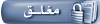 |
| الذين يشاهدون محتوى الموضوع الآن : 1 ( الأعضاء 0 والزوار 1) | |
|
|
|
|
|
Powered by vBulletin V3.8.5. Copyright © 2005 - 2013, By Ali Madkour |